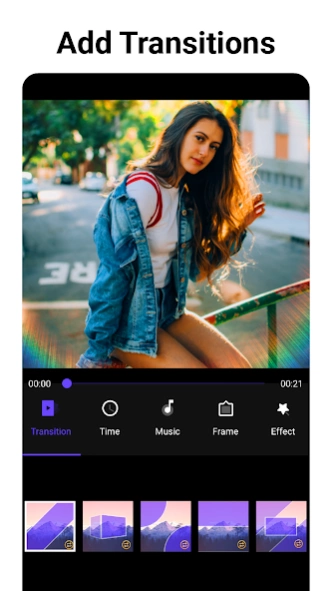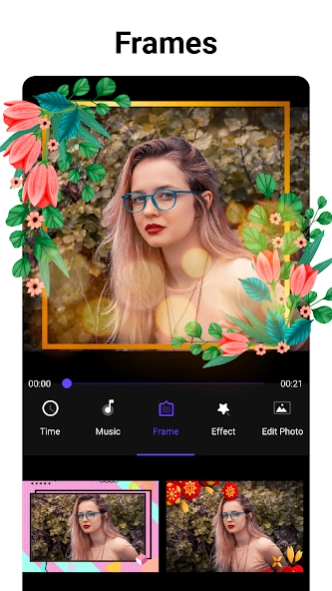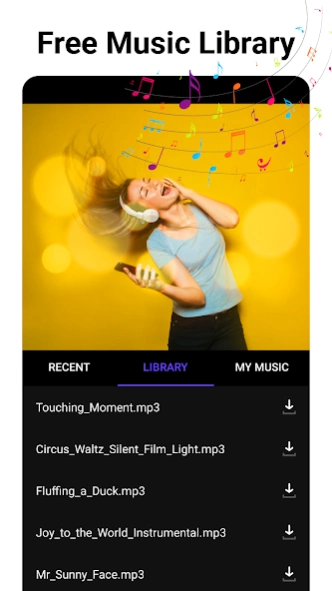Music video maker 2.1
Free Version
Publisher Description
Music video maker - Photo video maker from your photos and music, slideshow video
Music video maker from photo & music - photo slideshows is one of the best and most powerful applications to create videos from photo, create photo movies, create slideshow movies and photo editor, video cutter , video merger
You can create photo videos, music videos - slideshow from the images in your library.
The app allows users to select music from your phone or its music library, just select your favorite photos, add frames and effects, and create beautiful video slideshows, video will come alive and attractive.
Create a photo slideshow video and share it with your friends via social networks.
The music video maker application is completely free.
Easily create videos from photos and music with these steps:
1. Choose a photo.
2. Choose photo transition effects and time
3. Choose the sound you like best.
4. Select Frame, overlay video
5. Save videos, display photo videos and share them via social networks
music video maker from photo is a professional tool: the application provides powerful tools for you to easily create videos from your and slideshow extremely easily.
Photo transition effects: photo video maker application has a lot of beautiful free effects sets and just one click to create great music photo videos quickly. Apply effects to create vivid video images that start a new trend on social networks
Overlay effect Video: slideshow with many beautiful color effects, making the video shimmer and more vivid
Music library: photo video maker application provides an available music library with rich content and genres. You can also add your favorite songs from your library to make videos more engaging to viewers
Frame slideshow and customize video time: music video maker offers many frames with a variety of topics to create unique videos. Customize the duration of video slideshows by adjusting the photo transfer time to your liking
photo editor: With photo video maker, you can edit each of your images with the application's powerful toolkit: Effects, filters, frames, adjustments, brightness, crop, rotate, add text , sticker ... All in one to make your photo more beautiful.
Video editor: Cut video, merge video fastest, trimmer favorite video, Merge 2 videos together.
- Key features of the music video maker:
★ photo video maker, video cutter, merger video and photo editor apps for free
★ Easy to use powerful editing tools
★ Choose photos from gallery on your phone
★ Support professional photo editor. With features: filter, overlay, flazer, adjust, brightness, crop, rotate, add text, sticker...
★ Video editor: video cutter, video merger simply and quickly
★ Add music to create videos from the library of the application or on the device, select the music you love.
★ Lots of beautiful free photo transition effects available in the app
★ Photo frames and video overlay effects are vivid and fun
★ Customize transition time between photos
★ Share videos via your favorite apps with friends, family, lovers via social networks
music video maker from photo is the free app and the good choice for creating videos with photos and music. Sharing your sweet memories!
If you love this Music video maker tool please rate us and comment to encourage the developer.
About Music video maker
Music video maker is a free app for Android published in the Video Tools list of apps, part of Audio & Multimedia.
The company that develops Music video maker is BTB Tech, Inc. The latest version released by its developer is 2.1.
To install Music video maker on your Android device, just click the green Continue To App button above to start the installation process. The app is listed on our website since 2024-04-03 and was downloaded 4 times. We have already checked if the download link is safe, however for your own protection we recommend that you scan the downloaded app with your antivirus. Your antivirus may detect the Music video maker as malware as malware if the download link to com.photoeditor.musicvideo.slideshow.videomaker is broken.
How to install Music video maker on your Android device:
- Click on the Continue To App button on our website. This will redirect you to Google Play.
- Once the Music video maker is shown in the Google Play listing of your Android device, you can start its download and installation. Tap on the Install button located below the search bar and to the right of the app icon.
- A pop-up window with the permissions required by Music video maker will be shown. Click on Accept to continue the process.
- Music video maker will be downloaded onto your device, displaying a progress. Once the download completes, the installation will start and you'll get a notification after the installation is finished.